The Dominance of MacBooks in Creative Industries
MacBooks have established themselves as a cornerstone in the realm of creative industries, particularly in video editing. Historically, Apple’s commitment to providing high-quality hardware and software has resonated well with professionals seeking reliability and efficiency in their workflow. The brand’s reputation has been built on innovation, resulting in a loyal customer base that often swears by Mac products, especially within creative sectors such as film, animation, and graphic design.

One significant aspect of the MacBook’s appeal lies in its operating system, macOS, which is tailored for creative work. With applications like Final Cut Pro and Logic Pro, video editors benefit from an optimized environment designed to streamline complex processes. These tools are not only powerful but also enhance the workflow by ensuring compatibility with other industry-standard software. This integration creates a seamless experience that many professionals find indispensable.
Moreover, Apple’s ecosystem, including iCloud and Handoff, offers unique advantages for collaboration, allowing users to easily share files and projects across devices. Such features foster a workflow that connects creative professionals, enabling them to collaborate effortlessly on projects, whether remotely or in person. This consistent interplay between hardware and software, combined with a plethora of exclusive applications, further solidifies MacBooks as indispensable tools for video editors.
Statistics also reinforce the dominance of MacBooks in this domain. According to a survey conducted by CreativeBloq, over 70% of video professionals prefer Mac systems for their work. Additionally, testimonials from industry experts consistently highlight not only the performance but also the customer support associated with MacBooks, contributing to their long-standing reputation in the creative sector. This blend of reliability, enhanced capabilities, and a supportive ecosystem ultimately showcases why MacBooks remain the preferred choice for video editing professionals.
Performance: Powering Your Editing Workflow
In the realm of video editing, performance is paramount, and the latest MacBook Pro models stand out due to their remarkable capabilities. Apple has consistently focused on delivering top-notch quality, and this is particularly evident in their advanced processing power. Equipped with Apple’s M1 Pro and M1 Max chips, these MacBooks provide unprecedented speed and efficiency that significantly enhances the video editing experience. Unlike many competitor laptops, which often rely on conventional CPU architectures, MacBooks utilize Apple Silicon, enabling impressive multi-core performance that is especially beneficial for rendering and real-time editing.
RAM configuration also plays a crucial role in the overall performance of a device when handling large video files. The latest MacBook Pro offers variants with up to 64 GB of unified memory, which not only leads to smoother multitasking but also ensures that your editing software can run seamlessly without lag. This is essential for professionals working with high-resolution videos, as it allows for smooth playback and quicker application loading times. In contrast, many rival systems tend to fall short in terms of memory adaptability, often limiting workflows when dealing with demanding content.
In addition to processing power and RAM, the graphic capabilities of the MacBook Pro are worth noting. With advanced GPU architecture that incorporates up to 32 GPU cores in the M1 Max configuration, video editors can leverage accelerated performance for tasks such as effects rendering and color grading. This level of graphics processing not only provides superior frame rates but also facilitates the use of hardware-accelerated codecs, which further streamlines the editing workflow in software like Final Cut Pro and Adobe Premiere. Overall, the combination of power, memory, and graphics makes MacBooks exceptionally well-suited for video editing. By choosing the right MacBook, video editors can significantly elevate their work, establishing a strong competitive edge in the industry.
Compatibility with Leading Video Editing Software
In the realm of video editing, compatibility with leading software is a critical factor for professionals and enthusiasts alike. MacBooks have consistently proven themselves to be optimized for some of the most widely used video editing applications, including Final Cut Pro, Adobe Premiere Pro, and DaVinci Resolve. Each of these programs brings unique features that are enhanced when used on MacBooks, making them an appealing choice for video editors.
- Discover advanced video editing software fully loaded with powerful tools, an intuitive interface, and creative titles, …
- Expertly edit HD, 4K, and 360 video across unlimited tracks, import 8K video, and fine-tune every parameter of your proj…
- Leverage powerful tools like Video Masking, Motion Tracking, complete Color Grading, Smart Object Tracking, Green Screen…
Final Cut Pro, Apple’s own editing suite, offers unrivaled integration with Mac hardware. With optimized performance features, such as Metal for graphics rendering and optimized media management, users experience a seamless editing workflow. The unique tools available in Final Cut Pro, including advanced color grading and effects, benefit greatly from the robust processing power and graphics capabilities of MacBooks, facilitating a more efficient editing process.
Adobe Premiere Pro, another industry-standard software, is renowned for its versatility and features. MacBooks support Adobe’s suite through optimized drivers and compatibility, making it possible for users to edit, color correct, and export videos smoothly. The efficient processing power of MacBooks allows for high-performance playback, even when utilizing multiple layers of HD video. Furthermore, the macOS environment ensures a stable platform that enhances the reliability and responsiveness of Premiere Pro.
Similarly, DaVinci Resolve, known for its exceptional color grading capabilities, also runs seamlessly on MacBooks. With dedicated hardware acceleration and support for advanced codecs, video editors can take advantage of MacBook’s high color accuracy and pristine output quality. The combination of Mac hardware and DaVinci Resolve’s powerful tools allows professionals to elevate their editing projects consistently.
Overall, the compatibility of MacBooks with these leading video editing software solutions not only enhances usability but also ensures that video editors have access to exclusive features that can significantly improve their creative processes. This synergy between the hardware and software makes MacBooks an enduring choice for those dedicated to video editing.
Retina Display and Color Accuracy
One of the standout features of MacBooks that makes them exceptionally suitable for video editing is their Retina Display. This technology offers a high resolution, typically starting at 2560×1600 pixels for the MacBook Pro, which results in sharper images and text clarity. The pixel density is so high that the human eye cannot discern individual pixels from a regular viewing distance, providing an immersive visual experience that is essential for video editing.
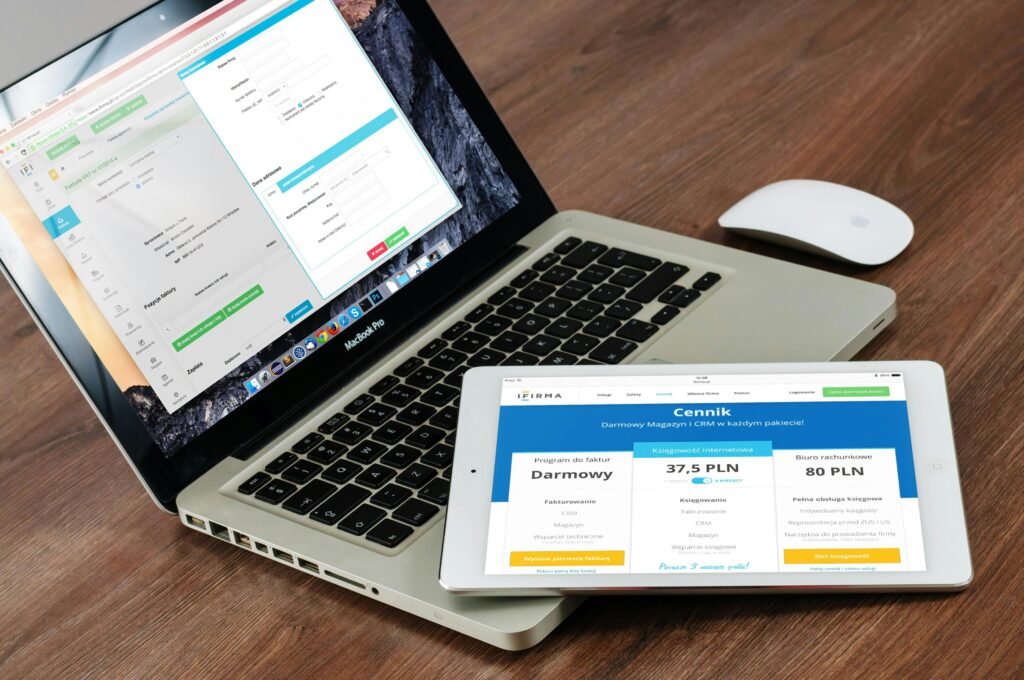
In addition to resolution, color accuracy is a paramount attribute of the Retina Display. MacBooks utilize advanced color calibration to ensure that the colors displayed are true to life. Equipped with the P3 wide color gamut, MacBook screens can reproduce 25% more colors than the standard sRGB color space, which is particularly beneficial when working on projects where color grading is critical. This expanded range allows editors to see a more vivid and diverse spectrum of colors, thus enhancing their ability to make precise adjustments during the editing process.
Another important aspect of the Retina Display is its impressive brightness, reaching up to 500 nits on certain models. This capability means that the displays can achieve high brightness levels, which is crucial for viewing content accurately in brightly lit environments. A brighter screen can enhance the visibility of darker scenes in videos, enabling editors to achieve better lighting control during the editing phase. Overall, these features of the Retina Display contribute significantly to a seamless editing experience for creatives, allowing for enhanced precision in both color and detail.
Ultimately, the combination of high resolution, expanded color gamut, and superior brightness makes MacBooks a preferred choice for video editors seeking to produce high-quality projects. The ability to visualize content accurately and make nuanced color corrections is integral to the editing process, and MacBooks deliver this with excellence.
Connectivity: Enhancing Your Editing Setup
One of the primary reasons MacBooks continue to be favored for video editing is their exceptional connectivity options. Apple has long been committed to providing advanced port technology, with the inclusion of Thunderbolt ports being a standout feature. The latest MacBook models typically come equipped with Thunderbolt 3 or Thunderbolt 4 ports, which deliver high-speed data transfer rates. This capability allows video editors to connect to high-bandwidth devices, maximizing the performance of external tools essential for video production.
In addition to Thunderbolt connectivity, MacBooks are compatible with a variety of external monitors, most notably the LG UltraFine 5K display. This monitor offers stunning resolution and color accuracy, which are critical for video editors who require precision in their work. Utilizing the UltraFine 5K creates a more immersive editing environment as it essentially doubles the screen real estate. Editors can manage timelines, playback, and additional tools efficiently, facilitating a more streamlined editing process.
Moreover, the ease of connecting external storage solutions significantly enhances the video editing setup. Many editors prefer Solid State Drives (SSDs) due to their speed and reliability. MacBooks support these devices seamlessly, enabling faster file access and quicker render times, which are vital when working with large video files. Additionally, SD card readers enhance convenience for those who capture footage directly from cameras, allowing quick transfers without the need for additional adapters.
These connectivity features exemplify why MacBooks are often regarded as the ideal choice for video editing. The ability to create a versatile and powerful editing suite tailored to individual needs not only improves the workflow but also elevates the quality of the final output.
Ecosystem Benefits: MacBooks and Apple Products
One of the defining characteristics of the Macintosh product line is its seamless integration within the broader Apple ecosystem. This synergy between MacBooks and other Apple devices, such as iPhones and iPads, can significantly enhance the overall workflow for video editing. When utilizing these devices together, users can take advantage of features that optimize productivity and simplify complex tasks. The ability to initiate projects on a MacBook and effortlessly transfer them to and from other devices via Airdrop or Handoff streamlines the editing process considerably.
The continuity features inherent to Apple’s ecosystem enable users to start a project on a MacBook, continue editing on an iPad during commutes, and finalize cuts on an iPhone when necessary. This flexibility is particularly valuable for video editors who may need to adjust footage on-the-go, without being tethered to a specific device or location. Such connectivity reduces downtime and enhances creativity, making it easier to tackle last-minute changes or revisions.
Moreover, iCloud plays a pivotal role in this ecosystem by providing a cloud storage solution that ensures files are readily available across all devices. With iCloud Drive, video editors can store large projects and access them from any Apple device without manual data transfers. This feature not only saves time but also mitigates the risk of losing critical work due to device failure. Applications such as Final Cut Pro and iMovie are specifically designed to work seamlessly with iCloud, enabling immediate access to files throughout the editing stages.
Additionally, third-party applications that are compatible with the Apple ecosystem can further enhance the editing experience. Many video editing tools offer synchronization features that leverage the strengths of the MacBook and interconnected Apple devices. Thus, video editors benefit from a highly efficient, cohesive ecosystem that is particularly advantageous for their workflow, ensuring that they can concentrate on creativity rather than logistical challenges.
User Experience: MacBooks in the Real World
Professional video editors consistently highlight the advantages of using MacBooks for their editing tasks, regardless of the environment they operate in. A common sentiment among industry experts is the exceptional performance and seamless integration of software on macOS. Many editors emphasize the reliability and stability that MacBooks offer, particularly under high-pressure situations like live events or tight deadlines.
Take, for example, Sarah, a seasoned video editor who works in a bustling studio environment. She notes that the powerful hardware of her MacBook Pro enables her to run multiple demanding applications simultaneously without compromising performance. Sarah particularly appreciates the Retina display, which delivers superior color accuracy essential for post-production work. This capability allows her to achieve a polished final product that meets her clients’ high standards.

Remote editing has also become increasingly common, especially after the recent shift in work culture. James, a freelancer who specializes in wedding videos, has shared that the portability of his MacBook Air is a game changer. He can edit high-resolution videos on the go, utilizing battery life that outlasts many competitors. His experience demonstrates that MacBooks are not just for studio work; they perform exceptionally well in diverse settings, allowing creative professionals to work efficiently from virtually anywhere.
Even during live events, Scott, a video editor for sports broadcasts, relies on his MacBook to deliver real-time edits. The stability and fast processing speed provide him with the confidence to handle unexpected challenges. He remarks that the MacBook’s capacity to handle heavy editing software, like Final Cut Pro, while also maintaining responsiveness under pressure is unparalleled.
These testimonials illustrate that MacBooks remain the preferred choice for many professionals. From studio editing to on-the-go creativity, the MacBook’s performance and reliability create a user experience that truly enhances video editing endeavors in the real world.
Investment: Cost versus Value in Video Editing
When considering the purchase of a MacBook specifically for video editing, particularly the MacBook Pro 16” with the M3 Max chip, it’s essential to evaluate both the initial cost and the long-term value it offers. The upfront expense of this high-performing device is significantly noticeable, often leading potential buyers to question whether this investment is justified.
Firstly, the cost of the MacBook Pro 16” equipped with the M3 Max chip is higher than many standard laptops available on the market today. However, this premium pricing reflects not only the high-end specifications, including faster processing speeds and superior graphics performance, but also the durability and quality that Apple products are known for. This durability translates into fewer repairs and longer usage, making it a worthwhile investment over time. Unlike many other brands, the build quality of a MacBook generally supports a prolonged lifespan, which, from a cost perspective, offsets the initial investment.
- Apple Intelligence is designed to protect your privacy at every step
- Eye-popping Liquid Retina XDR display
- Longest battery life ever in a Mac. Up to 24 hours
Additionally, the resale value of MacBooks tends to remain exceptionally high. Unlike typical laptops that depreciate rapidly, MacBook models can maintain a robust resale price, often allowing users to recover a significant portion of their initial investment when it comes time to upgrade. For video editors, this can be particularly advantageous, as it offers flexibility in choosing the latest technology without sustaining crippling losses.
Moreover, the efficiency and speed of the MacBook Pro 16” with M3 Max contribute to increased productivity. The optimized software ecosystem and performance capabilities minimize downtime and enhance workflow, ultimately leading to time-saving benefits. Over the long term, this increased productivity can translate into financial savings, solidifying the MacBook Pro as a sound investment for video editors seeking quality, longevity, and value.
Choosing the Right MacBook for Your Editing Needs
Selecting the appropriate MacBook model for video editing requires careful consideration of various factors, including your skill level, the software you plan to use, and your budget. Each MacBook variant offers unique features that cater to different editing workflows.
For beginners, the MacBook Air with Apple Silicon provides a powerful yet affordable option. Its lightweight design and excellent battery life make it ideal for those who are just starting. The M1 or M2 chip allows for smooth operation of basic editing software, such as iMovie or Adobe Premiere Rush. While it may not handle extensive multitasking, it is perfect for simple projects and allows first-time editors to familiarize themselves with the fundamentals of video processing.
Intermediate editors may benefit from the 14-inch MacBook Pro, which offers a more powerful performance and advanced graphics capabilities. Equipped with either the M1 Pro or M2 Pro chip, this model can efficiently run demanding applications like Final Cut Pro X or Adobe Premiere Pro. With additional ports and improved cooling systems, the 14-inch Pro model is suitable for multitasking and resource-intensive tasks, such as working with 4K video or complex effects.
For advanced professionals, investing in the 16-inch MacBook Pro is advisable. This model features the M1 Max or M2 Max chip, which delivers unparalleled performance in handling high-resolution video projects and multitasking between demanding applications without lag. Its expansive screen and superior battery life allow for an immersive editing experience, making it the preferred choice for serious video projects, color grading, and high-end VFX work.
In conclusion, understanding your specific editing needs, budget constraints, and software requirements will guide you to the ideal MacBook for video editing. Whether you are a novice, intermediate, or advanced editor, there’s a tailored MacBook model ready to elevate your creative endeavors.







