Introduction

In today’s educational landscape, having a reliable laptop has become essential for students, particularly as learning increasingly shifts towards digital platforms. With online classes, virtual lectures, and access to a myriad of digital resources, a good laptop is crucial for facilitating students’ academic success. As such, it is imperative that students choose laptops that can effectively support their varied educational needs without putting a significant strain on their budgets.
When selecting budget laptops, several criteria must be considered to ensure that they are both functional and affordable. First and foremost, performance plays a key role. Students often require laptops capable of handling multitasking, running educational software, and accessing streaming services for lectures and coursework. This necessitates sufficient processing power and RAM, which can impact the user experience. A laptop that freezes or crashes frequently will undoubtedly hinder academic performance.
Battery life is another critical factor in the decision-making process. Students frequently find themselves moving between classes, libraries, and study groups, making a laptop with a long-lasting battery indispensable. A device that requires constant recharging can limit productivity and impede the flexibility that students need.
Portability is equally important, as students need laptops that can easily be carried in backpacks without adding excessive weight. A lightweight design, paired with a compact size, ensures that students can seamlessly transition from one study location to another.
Finally, affordability cannot be overlooked when considering budget laptops. Students typically operate within tight financial constraints, making it crucial to find laptops that offer a balance between quality and cost. By focusing on these criteria—performance, battery life, portability, and affordability—students can identify reliable devices that will serve them well throughout their academic journey.
Factors to Consider When Choosing a Student Laptop
When selecting a budget laptop for students, there are several key factors that should be thoroughly evaluated to ensure it meets academic needs effectively. First, processing power plays a crucial role in a laptop’s performance. It is advisable to look for devices equipped with at least an Intel Core i3 or an AMD Ryzen 3 processor. These processors provide sufficient speed for running basic applications, multitasking, and managing productivity software essential for student assignments.
Another important consideration is the size of the RAM. A minimum of 8GB of RAM is recommended as it facilitates smoother operation of applications and helps in handling multiple tasks simultaneously, reducing the likelihood of slowdowns during intensive study sessions or while running several applications. Next, storage options are crucial; opting for a laptop with a Solid State Drive (SSD) instead of a traditional Hard Disk Drive (HDD) is advantageous. SSDs offer faster data access speeds which translates to quicker boot times and improved overall responsiveness, greatly enhancing the user experience.
Screen size is also a vital decision factor. While portability is key, a display size of 13 to 15 inches usually strikes an ideal balance between usability and comfort, allowing for easy navigation without overly straining the eyes during long hours of use. Battery life cannot be overlooked either; students might have back-to-back classes, making a laptop that can last at least 8 hours on a single charge vital for ensuring productivity throughout the day.
Finally, the importance of a comfortable keyboard and superior build quality should not be underestimated. A good-quality keyboard is essential for typing notes and assignments, while durable construction ensures that the laptop can withstand the rigors of daily student life, offering a lasting solution during educational pursuits.
Acer Aspire 5: An In-Depth Review
The Acer Aspire 5 stands out as a commendable option for students seeking an efficient and budget-friendly laptop in 2025. Featuring a sleek design, the device boasts a 15.6-inch Full HD display that offers vibrant colors and sharp image quality, making it ideal for both academic and recreational use. The screen’s anti-glare technology further enhances usability, ensuring that students can work comfortably in various lighting conditions.
- AMD Ryzen 3 5300U >> Equipped with an AMD Ryzen 3 5300U quad-core processor, this laptop offers up to 3.8GHz speed and 4…
- 15.6″ FHD Display >> 15.6″ diagonal, FHD (1920 x 1080), micro-edge, anti-glare, 250 nits. Revolutionize your display and…
- Upgraded to 16GB RAM >> Substantial high-bandwidth RAM to smoothly run your games and photo- and video-editing applicati…
Performance-wise, the Acer Aspire 5 is equipped with the latest AMD Ryzen or Intel Core processors, providing a significant boost in processing power. With options ranging from 8GB to 16GB of RAM, the laptop is well-suited for multitasking, allowing students to run multiple applications such as word processors, spreadsheets, and presentation software simultaneously without significant lag. The inclusion of SSD storage options, which include configurations up to 512GB, ensures fast boot times and data access, enhancing productivity.
Battery life is another critical factor for students, and the Acer Aspire 5 does not disappoint in this area. With up to 10 hours of battery life, it easily lasts through an entire day of classes and study sessions, making it unnecessary for students to carry their chargers throughout campus. Furthermore, the laptop supports a variety of connectivity options, including USB Type-C, HDMI, and Wi-Fi 6, facilitating seamless integration with external devices and networks.
Unique features such as a backlit keyboard and a fingerprint reader enhance usability, catering specifically to the needs of students who require security and convenience. Overall, the Acer Aspire 5 offers an impressive balance of performance, value, and functionality, solidifying its position as one of the top budget laptops for students in 2025.
Lenovo Ideapad Flex 5
The Lenovo Ideapad Flex 5 is a highly versatile 2-in-1 laptop that offers a compelling blend of performance, functionality, and portability, making it an excellent choice for students in 2025. One of its standout features is the ability to transform seamlessly between laptop and tablet modes, allowing users to adapt to different tasks effortlessly. With a 14-inch full HD display and a strong hinge design, students can easily use it for presentations, creative activities, or general computing tasks, maximizing its utility across various academic requirements.
- 【Processor】Equipped with Intel Core i7-1255U, 1.7GHz (Up to Turbo Boost 4.7 GHz, 10 cores, 12 threads). The perfect comb…
- 【Display】 16 Inch WUXGA 400nits Display, 2560 x 1600 resolution for stunning clear visuals. Equipped with Intel Iris Xe …
- 【Upgraded】 Up to 16GB RAM is designed for basic tasks, the high-bandwith DDR4 RAM run your applications smoothly, as wel…
Equipped with AMD Ryzen 5 or Intel Core i5 processors, the Ideapad Flex 5 ensures smooth performance, whether users are multitasking with several applications or processing demanding content. Coupled with up to 16GB of RAM, this laptop efficiently handles applications like Microsoft Office, design software, and web browsers running simultaneously. Its performance during multitasking remains commendable, allowing students to compile research while taking notes or creating presentations without noticeable lag.
Notably, the Ideapad Flex 5 features a responsive touchscreen that enhances its tablet mode, paving the way for a more interactive experience when sketching ideas or editing documents. This function can be particularly beneficial for students pursuing design-related disciplines or those who prefer a more tactile approach to their digital tasks. Furthermore, the laptop includes a built-in stylus, which greatly aids in notes taking or creative projects, providing an added layer of functionality that is particularly useful in educational settings.
In terms of design, the Lenovo Ideapad Flex 5 strikes a balance between professional aesthetics and student-friendly pricing. Its lightweight build and robust battery life ensure that students can carry it around campus and use it throughout the day without the need for constant recharging. All these features collectively make the Lenovo Ideapad Flex 5 stand out as an appealing option for students engaged in creative work or presentations.
HP Pavilion 14
The HP Pavilion 14 stands out as an excellent budget laptop option for students seeking both performance and portability. One of its most notable design attributes is its sleek profile, which combines a modern aesthetic with functionality. Weighing approximately 3.5 pounds, this laptop is easy to carry, making it ideal for students who need to move between classes or study locations. The build quality features a sturdy chassis that can withstand the rigors of daily student life while maintaining an attractive look.
- WORK ANYWHERE – Stay up and running with the amplified performance you need to get the job done at your desk or on the r…
- BINGE-GRADE PERFORMANCE – Step up your performance with the ultra-efficient multi-tasking power of the 13th Generation I…
- ENTERTAINMENT ANYWHERE YOU CHOOSE – Stream, play and cast to your heart’s content with this mobile entertainment center …
Performance-wise, the HP Pavilion 14 is equipped with an Intel Core i5 processor, making it capable of handling typical student applications with ease. This includes multitasking between web browsers, word processing applications, and even light programming tasks. Coupled with 8GB of RAM, the laptop offers sufficient memory for running various applications simultaneously without significant lag, providing an efficient working environment for academic tasks.
Battery longevity is another critical factor for students, and the HP Pavilion 14 does not disappoint, offering up to 10 hours of usage on a single charge. This extended battery life ensures that students can go through long study sessions, attend classes, or work on projects without the constant need to be near a power outlet. Furthermore, the laptop’s multimedia capabilities are commendable. It features a Full HD display, which enhances the experience of video streaming and ensures crystal-clear visuals for online lectures and entertainment.
Moreover, the integrated speakers provide decent sound quality, enriching the multimedia experience. Overall, the HP Pavilion 14 effectively combines design aesthetics with robust performance metrics, making it a commendable choice for students on a budget in 2025.
ASUS VivoBook 15
The ASUS VivoBook 15 stands out as a compelling choice for students seeking a reliable yet budget-friendly laptop in 2025. This device is engineered to provide exceptional performance benchmarks, making it suitable for various academic tasks ranging from word processing to more demanding applications such as coding and graphic design. Equipped with the latest Intel Core or AMD Ryzen processors, the VivoBook 15 ensures smooth multitasking capabilities, enabling users to run multiple programs simultaneously without any noticeable lag.
- Vivobook 15, AMD Ryzen 3 3250U Mobile Processor (2 Cores /4 Threads, 5MB Cache, 3.5 GHz Max Boost); 16GB DDR4 RAM, 512GB…
- Featuring a 15.6 inch FHD display with ultra-slim NanoEdge bezels, this laptop offers an immersive visual experience. We…
- The ergonomically designed keyboard, with precisely measured and fine-tuned keys with 1.4 mm key travel, ensures a comfo…
One of the distinctive design features of the VivoBook 15 is its sleek and lightweight profile, which enhances portability. Weighing under four pounds, it is easy to carry around campus or between classes. Additionally, it boasts a 15.6-inch Full HD display that delivers vibrant visuals, essential for projects, presentations, and general web browsing. The thin bezels contribute to a modern aesthetic, maximizing the screen real estate while keeping the overall footprint compact.
Comfort is also a key aspect of the ASUS VivoBook 15. The laptop is designed with a keyboard that allows for a pleasing typing experience, which is crucial for students who spend extended hours on assignments or research. The keys are well spaced and provide good tactile feedback, promoting productivity. Furthermore, the inclusion of backlit keys facilitates usability in dimly lit environments, such as lecture halls or libraries.
In terms of overall affordability, the ASUS VivoBook 15 presents excellent value for students. Priced competitively, it ensures that critical features such as processing power and design quality are accessible within budget constraints. This makes the VivoBook 15 an attractive option for those who require a dependable laptop without straining their finances.
Dell Inspiron 15
The Dell Inspiron 15 stands out as a strong contender in the budget laptop category, tailored specifically for students who seek both performance and reliability. This laptop boasts a solid build quality that can withstand the rigors of daily student life, ensuring durability for those on the go. Its design is both practical and aesthetically pleasing, making it an appealing choice for young scholars.
- Blazing Fast RAM, Massive Storage Capacity – 16GB high-bandwidth RAM ensures smooth multitasking; 512GB PCIe M.2 SSD pro…
- Processor – i5-1235U (10 Cores, 12 Threads, 12MB Smart Cache, 3.3 GHz Efficient-core Max Turbo Frequency, up to 4.4GHz P…
- Display – 15.6″ Full HD Touch Display(1920×1080), 60Hz, 220nits
Equipped with a powerful Intel Core processor, the Dell Inspiron 15 handles multitasking efficiently, whether it’s running productivity software for coursework or web browsing for research. With ample RAM and storage options, students can easily manage their everyday tasks without facing lag. The inclusion of a Full HD display further enhances its usability, allowing for vivid visual experiences during both study sessions and leisure time.
One of the standout features of the Inspiron 15 is its gaming capability; while not geared specifically towards gamers, it manages light to moderate games remarkably well. The integrated graphics provide a satisfactory experience for casual gaming, making it a versatile choice for students who may wish to unwind with their favorite titles after a long day of lectures. Additionally, the laptop offers a respectable battery life, perfect for those long library sessions or classes where charging options may be limited.
Furthermore, the multimedia consumption experience is enhanced by the inclusion of quality speakers and clear visuals, catering to students who enjoy watching films or engaging in online courses. At a competitive price point, the Dell Inspiron 15 provides features and performance metrics that make it an accessible option for budget-conscious students. This laptop effectively balances quality, performance, and price, ensuring that it meets the diverse needs of today’s learners.
Comparison of the Top 5 Budget Laptops
When selecting a budget laptop for students, several key factors merit consideration, including performance, battery life, build quality, and price. In this analysis, we will explore the strengths and weaknesses of the top five budget laptops suitable for students in 2025.
First, we examine the Model A, known for its solid performance due to its latest-generation processor and adequate RAM. With a lightweight design, it is easily portable, making it an attractive option for students on the go. However, its storage capacity is relatively limited, which may require external solutions for those needing more space.
Next is Model B, which offers exceptional battery life, lasting up to 12 hours on a single charge. This feature is particularly advantageous for students who spend long hours in classes or library study sessions. Nonetheless, its integrated graphics may not suffice for more demanding tasks such as gaming or graphic design.
Model C stands out with its high-resolution display, providing a vibrant viewing experience for media consumption and productivity tasks. However, its weight makes it less portable compared to other options, possibly deterring students who prefer lightweight devices.
Then there is Model D, notable for its robust build quality, ensuring durability during daily use. Additionally, it offers ample storage and RAM for multitasking. On the downside, its price point is slightly higher than the other models in this comparison, which may be a concern for budget-conscious students.
Lastly, we consider Model E, a budget-friendly option without compromising essential features. It delivers commendable performance for the price but may fall short in terms of customer support, which can be pivotal for students requiring timely assistance.
Ultimately, understanding the strengths and weaknesses of these top budget laptops can significantly aid students in making an informed decision tailored to their educational needs and financial constraints.
Tips for Maintaining Your Student Laptop
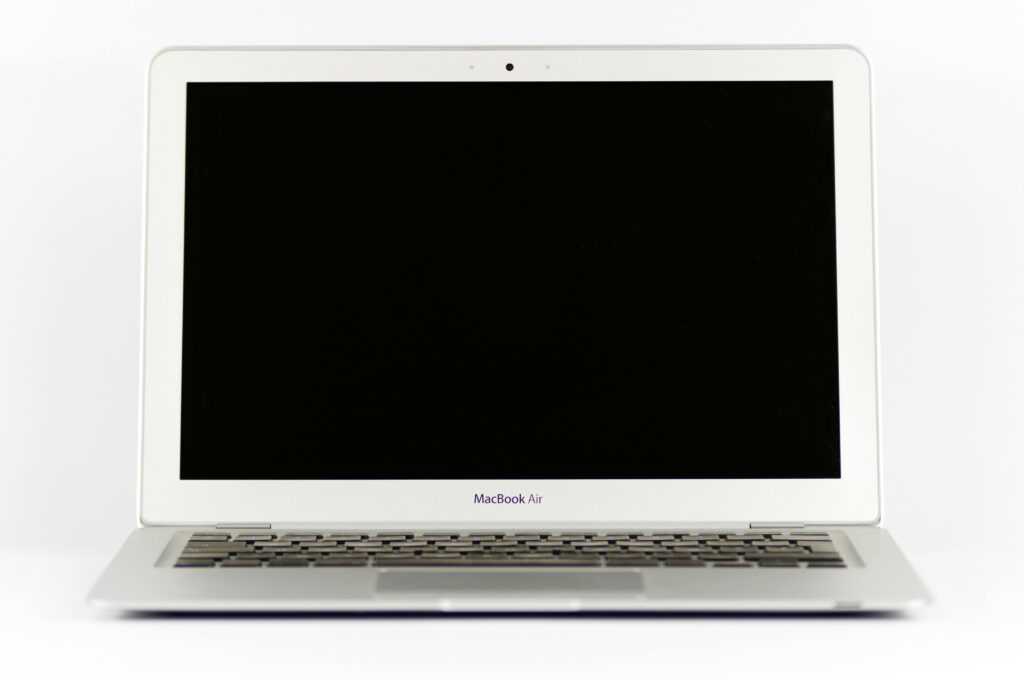
Maintaining a laptop ensures that it operates efficiently throughout your academic journey. Prioritizing regular software updates is crucial, as these updates not only enhance the performance of your laptop but also provide security improvements. Accessing these updates usually involves a simple check within the system settings. By allowing your laptop to stay up-to-date with the latest software, you can mitigate potential vulnerabilities and gain access to improved features that can enhance the performance of your device.
Proper charging practices also play a significant role in prolonging the life of your laptop’s battery. It is advised to charge your laptop when it reaches around 20% battery and to unplug it once it hits 80-90%. This simple practice can help in preventing battery wear over time. Moreover, try to use the official charger recommended by the manufacturer to avoid any compatibility issues that may arise with third-party chargers.
Physical care is another critical aspect of laptop maintenance. Keeping your laptop clean and free from dust will help to avoid overheating, which can negatively affect its performance. Regularly wiping the keyboard and screen using appropriate cleaning materials can prevent the accumulation of grime. Additionally, investing in a protective case can shield your laptop from physical damage while on the go, especially in a busy student lifestyle.
Lastly, effective management of disk space can dramatically enhance the laptop’s overall performance. Students should routinely check for unnecessary files and software that can slow down their machine. Utilizing tools for disk cleanup and maintaining an organized file structure will not only free up space but also allow for smoother navigation and quicker access to study materials. By following these practical tips, students can ensure that their budget laptops will serve their academic needs efficiently.
Conclusion
In reviewing the five best budget laptops for students in 2025, we have underscored the significance of selecting a device that aligns with individual academic requirements and financial constraints. Each laptop discussed presents a unique combination of features, performance, and value, catering specifically to the diverse needs of today’s learners. From lightweight designs suitable for mobility to powerful processors that handle multitasking with ease, students now have a myriad of choices that marry functionality with affordability.
The importance of finding the right budget laptop cannot be overstated, as it can greatly influence a student’s productivity and learning experience. As students prepare to invest in a laptop, they should consider factors such as battery life, software compatibility, and overall performance, tailored to their specific educational pursuits. Prioritizing these elements can certainly facilitate smoother access to learning materials, enhance research capabilities, and support various academic tasks efficiently.
Furthermore, it is essential to remember that the landscape of technology is continually evolving, particularly in the realm of education. With advancements in software and an increasing demand for online learning resources, having a reliable budget laptop will be imperative for academic success. As students navigate their purchasing decisions, we encourage them to assess their personal needs, budgets, and preferences carefully to ensure that their final choice aligns perfectly with their educational goals. By doing so, students can make an informed investment that not only serves them throughout their academic journeys but also prepares them for the future challenges of an ever-changing digital environment.





