Introduction to AI on Personal Computers

The evolution of artificial intelligence (AI) has permeated various aspects of technology, extending its reach from large-scale enterprises to everyday personal computers. As AI applications become increasingly integral in daily tasks—ranging from virtual assistants to machine learning tasks—users are progressively interested in utilizing their existing hardware for such endeavors. The ability to run AI on personal computers, including older models like the 2015 MacBook, is a topic of significant relevance, especially as the demand for accessible AI solutions continues to rise.
Despite the advancements in AI technology, many users are left wondering about the feasibility of running such sophisticated applications on older hardware. The 2015 MacBook, while once considered a premium device, presents several limitations in terms of processing power, memory, and graphics capabilities compared to modern machines. However, it is essential to recognize that various lightweight AI tools and frameworks have been designed to accommodate less powerful systems. These applications often utilize optimized algorithms that do not heavily tax the available resources, making them suitable for older machines.
The trend towards democratizing technology has led to the development of several AI-based programs that can effortlessly function on mid-range hardware. For instance, applications that leverage local processing power or cloud-based solutions can often mitigate the inherent limitations of older PCs such as the 2015 MacBook. Understanding these landscape dynamics provides essential insight into how users can leverage their existing machines for AI-related tasks without incurring the costs of upgrading to the latest models.
In navigating this topic, it becomes imperative to assess the specific AI applications that are pragmatically compatible with older hardware, as well as to understand the adjustments and optimizations that can be made to enhance performance. By examining the possibilities and settings available, individuals can effectively utilize their devices for artificial intelligence tasks, thus unlocking the potential that resides even in older technology.
Overview of the 2015 MacBook Specifications
The 2015 MacBook is a sleek and portable device that epitomizes Apple’s design philosophy, combining aesthetics with functionality. It is equipped with a 1.1 GHz Intel Core M processor, which is a dual-core chip known for its energy efficiency rather than raw power. This processor allows for a maximum Turbo Boost frequency of up to 2.2 GHz, which contributes to a basic level of performance suited for everyday tasks. However, when it comes to running demanding applications such as those required for artificial intelligence (AI), the performance may reveal limitations.

Regarding memory, the 2015 MacBook comes with options for either 8GB or 512GB of RAM. The integrated RAM is soldered onto the motherboard, meaning it cannot be upgraded post-purchase. This fixed memory configuration can pose challenges when handling larger AI datasets or training models, as they typically require significant amounts of RAM for optimal performance.
Additionally, the storage options vary from 256GB to 512GB of flash storage, which offers faster read and write speeds compared to traditional hard drives. However, the limited storage capacity may be a constraint for users intending to install multiple AI software packages or large datasets. The device is also equipped with Intel HD Graphics 5300, which is integrated and sufficient for basic graphical tasks but falls short for graphics-intensive AI workloads, especially those that leverage GPU acceleration.
Overall, while the 2015 MacBook is suitable for standard applications and tasks, its specifications indicate that it may struggle with the demanding requirements of AI applications, making it crucial for potential users to weigh their options carefully before proceeding.
Types of AI Applications
Artificial Intelligence (AI) has evolved significantly, encompassing a wide range of applications, each varying in complexity and resource requirements. Understanding the distinct types of AI applications is crucial for assessing their viability on older hardware, such as the 2015 MacBook. The primary categories include machine learning models, natural language processing tools, and simpler AI-based software.
Machine learning models often require substantial computational power, making them less suitable for older devices. These models learn from patterns in vast datasets, and their performance can significantly degrade on hardware with limited processing capabilities. For instance, training deep learning models typically necessitates dedicated graphics processing units (GPUs), which are not found in older MacBook models. However, running pre-trained models or utilizing simpler algorithms might still be feasible, provided the dataset size is manageable.
Natural language processing (NLP) tools, which analyze human language data, also vary in their hardware requirements. Basic NLP applications, such as text analysis and keyword extraction, can function reasonably well on a 2015 MacBook. However, more complex systems, like real-time translation or voice recognition, might encounter performance bottlenecks due to the limited processing speed and memory available in such machines.
Additionally, there are simpler AI-based software applications that can run smoothly on older hardware. These include rule-based systems and basic automation tools, which do not rely heavily on intensive computations. Such applications often perform tasks like scheduling, basic data processing, and user interaction without significant hardware strain. Consequently, while the 2015 MacBook may not be equipped to handle advanced AI applications optimally, it can still support certain essential AI functionalities within these categories.
Performance Metrics for AI Processing
When evaluating the ability of a 2015 MacBook to perform artificial intelligence (AI) tasks, several performance metrics are crucial. First and foremost is the Central Processing Unit (CPU) performance, which plays a significant role in executing AI algorithms. The 2015 MacBook typically features Intel’s fifth-generation processors, which, while competent for basic operations, may struggle with resource-intensive AI computations. The clock speed and number of cores determine how efficiently the laptop can handle time-consuming tasks such as training machine learning models and processing data. A higher core count can facilitate parallel processing, essential for many AI operations.
Next is Random Access Memory (RAM) usage, another critical metric to consider. Many 2015 models come equipped with either 8GB or 16GB of RAM. AI tasks often require substantial memory to function smoothly, especially when dealing with large datasets or complex neural networks. If the RAM is insufficient, the laptop will resort to utilizing the slower hard drive, significantly affecting the overall performance of AI applications.
Additionally, Graphics Processing Unit (GPU) efficiency plays a vital role in AI performance. While the integrated graphics of a 2015 MacBook are suitable for general use, they may limit the execution of graphical computations and deep learning tasks that benefit from dedicated GPU resources. In general, GPUs are better equipped for parallel processing of large-scale data sets, allowing for faster training times and improved performance in AI models.
Finally, battery life is an essential consideration, particularly for those who work on-the-go. Engaging in resource-heavy AI tasks can lead to rapid battery depletion, which might not only hinder the workflow but also affect the overall experience. Understanding these performance metrics provides valuable insight into the capabilities and limitations of running AI tasks on a 2015 MacBook.
Common AI Tools and Frameworks Compatibility
When considering running AI on a 2015 MacBook, it is crucial to evaluate the compatibility of prominent AI tools and frameworks. Among the most widely used are TensorFlow, PyTorch, and Scikit-learn. Each of these frameworks has distinct requirements and optimizations that could influence their performance on older hardware like the 2015 MacBook.
TensorFlow, an open-source library developed by Google, has been a popular choice for machine learning and deep learning projects. The compatibility of TensorFlow with a 2015 MacBook is viable, provided you opt for the CPU version rather than the GPU version, which would not be supported due to outdated hardware. TensorFlow generally requires a decent amount of RAM and disk space, with 8 GB of RAM recommended for basic tasks. Users may experience considerable delays in computation speed with larger models, but smaller models should run sufficiently depending on the complexity.
PyTorch, developed by Facebook, is another prominent framework for AI applications. Similar to TensorFlow, PyTorch can run on the 2015 MacBook by leveraging the CPU. Users moving from TensorFlow to PyTorch might find the former’s straightforwardness in installation appealing. However, performance can be limited by the older CPU architecture, which may not support the latest enhancements in PyTorch’s newer releases. As with TensorFlow, users will need to balance the complexity of their models against the specifications of their hardware.
Lastly, Scikit-learn provides a robust solution for traditional machine learning algorithms, which can run efficiently on the 2015 MacBook. This library has lower resource requirements compared to TensorFlow and PyTorch, making it a practical choice for users who need to execute foundational AI tasks without extensive computational overhead. Its ease of installation and use makes it suitable for beginners exploring AI development.
In summary, while the 2015 MacBook can support various AI frameworks, the performance experienced will depend on the selected tool and the scale of the AI models being built.
Real-World Use Cases of AI on a 2015 MacBook
While the 2015 MacBook may not be the latest model available, numerous users have demonstrated that it can still handle various artificial intelligence (AI) applications effectively. A notable case is a freelance graphic designer who utilizes her 2015 MacBook to run Adobe Sensei, an AI platform that enhances design workflow. By integrating this technology, she has been able to automate routine tasks such as object selection and layout adjustment, resulting in a significant increase in productivity. Her able handling of AI-driven design processes showcases that even older hardware can efficiently support machine learning applications, given the right software optimization.
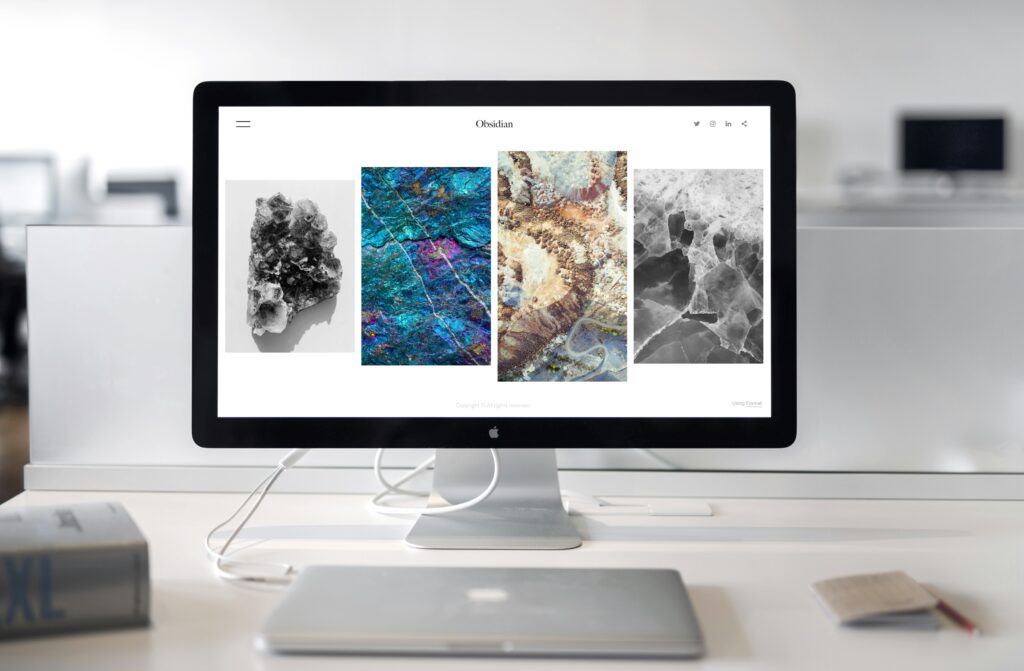
Another example involves a small business owner who has leveraged AI-powered customer relationship management (CRM) tools on his 2015 MacBook. By using platforms such as HubSpot or Zoho CRM, he effectively analyzes customer interactions and automates responses to frequently asked questions. This functionality improves customer engagement without necessitating heavy computational power, demonstrating that the 2015 MacBook can successfully run user-friendly AI applications tailored for small businesses.
Additionally, educators have explored the potential of AI algorithms for data analysis and presentation using their older MacBooks. One high school teacher implemented Google’s AI-powered features in Google Sheets to assess student performance metrics. Despite the age of the system, the lightweight nature of these AI tools allowed for seamless integration into daily tasks, delivering valuable insights while consuming minimal resources. Testimonials from such educators highlight the practicality of employing AI on the 2015 MacBook, proving that accessibility is achievable within the realm of artificial intelligence.
The collective experiences of these users illustrate that a 2015 MacBook has the capacity to facilitate various AI applications, allowing for practical, real-world benefits while navigating potential hardware limitations. Their endeavors underline the importance of effective software to harness AI capabilities responsibly.
Potential Limitations and Challenges
When considering the feasibility of running artificial intelligence (AI) applications on a 2015 MacBook, it is important to acknowledge the various limitations and challenges that users may encounter. One of the primary concerns is the device’s processing power. The hardware specifications of a 2015 MacBook are relatively dated compared to contemporary machines, which can significantly impact the speed at which AI algorithms are executed. Users might experience slower processing times, especially when working with complex models and large datasets, leading to frustrations in productivity.
Another challenge is the limited multitasking capabilities inherent to older hardware. AI applications often require substantial computational resources, and trying to run multiple tasks simultaneously can strain the system. This can resulted in a lag in application performance, which is not only disruptive but can also hinder the overall effectiveness of AI computations. As modern AI frameworks and libraries evolve, they leverage more resources, thereby placing even more demands on an older MacBook.
Moreover, compatibility issues with current software can pose a significant challenge. AI applications frequently rely on the latest libraries and frameworks, which may not be fully compatible with the operating system of a 2015 MacBook. This could limit the user’s ability to access new features or updates essential for optimizing AI performance. Users might also face difficulties installing the latest versions of software, leading to potential security risks and inefficiencies.
Lastly, when dealing with large datasets, the limitations of storage options and RAM capacity can further exacerbate performance issues. Transfers and computations may lag, resulting in a less than satisfactory user experience while working with complex data inputs. Understanding these limitations is critical for potential users as they navigate the landscape of AI applications on older machines.
Optimization Strategies for AI on Older Hardware
Optimizing AI performance on a 2015 MacBook involves several strategies that enhance the overall efficiency of the device without requiring significant hardware upgrades. To begin with, adjusting system settings can yield noticeable improvements. Disabling background applications and unnecessary startup items can free up valuable system resources, allowing the AI software to allocate more of the MacBook’s processing power to its tasks. Additionally, increasing virtual memory by adjusting the swap file settings can further enhance performance under heavy workloads.
Another effective approach is to select lighter versions of AI frameworks or libraries. Many popular AI tools, such as TensorFlow and PyTorch, have optimized versions or offer lightweight alternatives designed to work well with older machines. Utilizing these simplified versions reduces the strain on the hardware while still providing ample functionalities for training and deploying machine learning models. For example, leveraging TensorFlow Lite or PyTorch Mobile can streamline processes and minimize resource consumption.
Moreover, implementing best practices in coding and model selection can make a significant difference in efficiency. Selecting less complex algorithms and simpler models can lead to faster training times and lower computational demands. For tasks that do not require extensive resources, pre-trained models can serve as an excellent alternative, allowing users to benefit from robust AI capabilities without needing to run intensive computations locally.
Lastly, keeping an eye on software and system updates is crucial for optimizing performance. Regularly updating the operating system and optimization tools can enhance compatibility and efficiency, ensuring that the MacBook can leverage the latest performance enhancements and fixes available. These thoughtful strategies and practices collectively contribute to running AI applications effectively on a 2015 MacBook, making the most out of the available hardware resources.
Conclusion: Is a 2015 MacBook Viable for AI Work?

In evaluating whether a 2015 MacBook is suitable for running AI applications, several key factors must be considered. First, the hardware specifications of the 2015 model, including its CPU, GPU, and RAM, present certain limitations when handling resource-intensive AI workloads. While it is equipped with respectable components for general use, the demands of modern AI frameworks may exceed its capabilities, particularly for tasks involving deep learning or large datasets.
Another crucial aspect is the software compatibility. The operating system and AI tools available for a 2015 MacBook may hinder optimal performance. Many AI libraries and frameworks continue to receive updates that require more advanced systems to run efficiently. Consequently, users may find themselves restricted to older versions or less feature-rich software, potentially compromising performance and user experience.
Storage is also an important consideration. AI projects often require significant disk space, especially when dealing with model training and dataset management. Older MacBook models may not provide enough storage or speed, particularly when it comes to SSD types, which are critical for rapid data access and processing.
However, it is essential to recognize that for less demanding AI applications, such as basic machine learning tasks or data analysis, a 2015 MacBook can still suffice. Users focused on learning or experimentation may find the device adequate for their needs. In such scenarios, optimizing performance through efficient coding practices and utilizing cloud-based resources for heavier computations could extend the usability of the older hardware.
Ultimately, while a 2015 MacBook may not be ideal for heavy AI work, it can still serve as a viable option for those who prioritize accessibility and have modest ambitions within the AI field. To conclude, prospective users should weigh their specific project requirements against the limitations of the hardware before proceeding.



