Introduction
The choice between a MacBook and a Windows laptop is a prevalent concern among consumers seeking a new personal computing device. As users evaluate their options, they typically consider various factors, including performance, software compatibility, and pricing structure. Both platforms possess distinct characteristics that cater to different user preferences and requirements, creating a dilemma for potential buyers. Understanding these differences is crucial in making an informed decision that aligns with one’s specific needs.

Performance is often a primary consideration when selecting between a MacBook and a Windows laptop. MacBooks are known for their powerful hardware and optimized software environment, which can lead to enhanced productivity for creative professionals and casual users alike. Conversely, Windows laptops, which come in a broad range of specifications and price points, offer significant flexibility and upgradability options. This diversity allows users to choose models that suit their performance demands, whether gaming, programming, or general use is involved.
Additionally, the software ecosystem presents another critical factor in this comparison. MacBooks typically run macOS, an operating system renowned for its user-friendly interface and robust security features. In contrast, Windows laptops operate on the Windows OS, which boasts extensive software compatibility and is widely used in corporate environments. This difference can impact the user experience for individuals whose work relies on specific applications or software solutions.
Lastly, pricing plays a vital role in the decision-making process. MacBooks generally fall into a higher price bracket, reflecting their premium design and build quality. Windows laptops, on the other hand, are available at various price points, accommodating a broader spectrum of budgets. As consumers weigh these factors, it becomes evident that comprehending the nuances between MacBooks and Windows laptops is essential for making a well-rounded decision that meets their personal and professional requirements.
Performance Comparison
When considering the performance characteristics of MacBooks and Windows laptops, it is essential to examine key aspects such as processing power, RAM capabilities, graphics performance, and overall speed. Each platform has its unique strengths that cater to different user needs, whether for gaming, content creation, or everyday productivity tasks.
Starting with processing power, MacBooks historically utilize Apple’s M1 and M2 chips, which offer exceptional efficiency and impressive performance. These processors integrate the CPU and GPU, enabling seamless multitasking and handling of demanding applications. In contrast, Windows laptops come equipped with a variety of processors from Intel and AMD, offering a wide range of performance levels. High-end Windows laptops often utilize the latest Intel Core i7/i9 or AMD Ryzen 7/9 chips, providing powerful options for users who require computational prowess, especially for gaming and video editing.
RAM also plays a critical role in performance, particularly for tasks involving heavy multitasking or memory-intensive applications. Typical MacBook configurations range from 8GB to 64GB of unified memory, which can effectively allocate resources for various processes. In the Windows realm, users can often find systems starting with 8GB and scaling upward to 32GB or more, depending on their preference for flexibility in customization. This variability allows users to choose machines that best suit their specific needs.
Graphics performance is another crucial factor. MacBooks leverage integrated graphics technology, which generally performs well for creative tasks, but dedicated graphics options are rare. Windows laptops, however, offer an extensive selection, including models with dedicated NVIDIA or AMD graphics cards, making them a preferred choice for gamers seeking higher frame rates and fidelity. Overall, both MacBooks and Windows laptops possess unique performance characteristics that cater to different user requirements and preferences.
Operating System Overview
The operating system is a crucial aspect to consider when choosing between MacBook and Windows laptops, as it greatly influences user experience and software compatibility. macOS, developed by Apple, is known for its sleek interface and seamless integration with other Apple devices. It offers a sophisticated user experience, particularly for those who utilize the Apple ecosystem, as features like Handoff and Continuity allow for fluid transitions between devices. Users often appreciate macOS for its stability and security, which are bolstered by Apple’s stringent software standards and regular updates.
On the other hand, the Windows operating system, developed by Microsoft, boasts a larger market share and is widely recognized for its versatility and extensive software compatibility. Windows OS supports a vast range of applications, making it a preferred choice for gamers and professionals who rely on specific software tools. The user interface of Windows is customizable, allowing users to tailor their experience according to their preferences. However, it can occasionally present challenges related to performance stability, especially with certain updates or third-party applications, which some users may find cumbersome compared to the streamlined macOS experience.

In terms of software compatibility, macOS tends to excel for creative professionals due to its industry-standard applications like Final Cut Pro and Logic Pro. Conversely, Windows is dominant in business environments and gaming, with software such as Microsoft Office and a plethora of games that are frequently optimized for Windows systems. Each operating system has its own set of strengths and weaknesses, making the decision ultimately dependent on the user’s specific needs and primary use cases. Therefore, evaluating the unique features of macOS and Windows is vital before making a purchase to ensure alignment with personal or professional requirements.
Software Availability
When choosing between a MacBook and a Windows laptop, software availability plays a significant role in influencing your decision. The compatibility of popular applications can make or break your experience, whether for productivity, creative work, or gaming. Both platforms have their strengths and weaknesses in this regard.
Starting with productivity suites, MacBooks come pre-installed with Apple’s iWork suite, which includes Pages, Numbers, and Keynote. These applications offer a seamless experience for users heavily invested in the Apple ecosystem. However, Microsoft Office, the industry standard for productivity software, is also available on Mac. Windows laptops, on the other hand, typically come with Microsoft Office pre-installed or available for easy download, ensuring broader accessibility to the majority of users who rely on Excel, Word, and PowerPoint.
In terms of creative software, MacBooks have long been regarded as the go-to choice for creative professionals. Applications such as Final Cut Pro and Logic Pro X are exclusive to macOS, catering to filmmakers and musicians. However, Windows laptops have caught up significantly, offering alternatives like Adobe Creative Cloud, which runs effectively across both platforms. Adobe’s suite is crucial for graphic designers, video editors, and photographers, and its availability on Windows adds to the versatility of the operating system.
Gaming is another critical area in software availability. Windows laptops dominate the gaming market, boasting a more extensive library of titles and better support for high-performance graphics cards. While Macs can run some games, often through platforms like Steam, they generally lag behind in terms of compatibility and performance. Thus, gamers are more likely to find a satisfying selection of titles on Windows laptops compared to their Mac counterparts.
Overall, the choice between MacBook and Windows laptop hinges on the specific software requirements unique to the user’s needs, highlighting the importance of understanding software availability when making a decision.
Build Quality and Design
The decision between a MacBook and a Windows laptop often hinges significantly on build quality and design. MacBooks are renowned for their premium build, offering an unibody aluminum chassis that not only enhances durability but also provides a sleek and sophisticated aesthetic. This attention to material choice is a hallmark of Apple’s design philosophy, leading to a robust yet elegant finish that appeals to many users seeking a high-end device.

In contrast, Windows laptops exhibit a broader range of build quality, as they are manufactured by various brands, each adopting different materials and designs. Some high-end models, particularly those from brands like Dell’s XPS series or Microsoft’s Surface lineup, utilize metal bodies and exhibit comparable craftsmanship to MacBooks. However, lower-end models often incorporate plastic components, which may impact both durability and overall appeal.
When considering portability, MacBooks generally excel due to their lightweight design and slim profiles, making them ideal for professionals and students who require a device that is easy to carry. Conversely, while many Windows laptops have improved significantly in weight and size, there remains considerable variance, with some gaming or high-performance models being bulkier. Ergonomics also differ; MacBooks feature a comfortable keyboard and precise trackpad, while the experience on Windows laptops can vary based on the manufacturer and model chosen. This inconsistency means prospective buyers must carefully evaluate typing comfort and trackpad functionality across different branded Windows options.
Ultimately, the choice between MacBook and Windows laptops regarding build quality and design will depend on individual preferences for aesthetics, portability, and ergonomics. Users must weigh these factors to determine which device aligns best with their needs and lifestyle.
Battery Life Expectations
When considering a laptop purchase, one of the most critical factors to assess is battery life. Both MacBook and Windows laptops come with different strengths and weaknesses concerning battery performance, influenced by several factors such as hardware configurations, operating systems, and user habits. In general, battery life is determined by the efficiency of the processor, the type of display, and the overall optimization of the software in relation to the hardware.
MacBooks are renowned for their impressive battery longevity, primarily due to Apple’s integration of hardware and software. The M1 and M2 chips have been specifically designed to maximize power efficiency, allowing users to experience longer durations without needing to recharge. On average, MacBook Air models can provide around 15-18 hours of battery life under typical usage scenarios like web browsing and word processing. Meanwhile, the MacBook Pro versions, including the latest M1 and M2 models, can often exceed 20 hours under similar conditions, making them ideal for professionals who rely on extended battery life for productivity.
Conversely, Windows laptops exhibit a broader range of battery life, which depends heavily on brand, model, and specifications. High-end models manufactured by companies like Dell, HP, and Lenovo have incorporated competitive battery technologies that can rival that of MacBooks, often offering between 10-18 hours of battery life. However, budget Windows devices might struggle with maintaining adequate battery duration and may require frequent recharging during the day.
To optimize battery performance, it is advisable to consider devices with energy-efficient components, run lighter operating systems when possible, and adjust settings to complement everyday tasks. Ultimately, choosing a model with excellent battery life can significantly impact your overall productivity and user experience, whether you lean towards a MacBook or a Windows laptop.
Price Points and Value for Money
When making the decision between a MacBook and a Windows laptop, understanding the price points and overall value for money is crucial. Generally, MacBooks are positioned as premium products, with their entry-level models starting at a higher baseline compared to many Windows laptops. The least expensive MacBook typically boasts a price tag that reflects Apple’s brand positioning, premium materials, and user experience. Conversely, the Windows laptop market offers a broad spectrum of price points, ranging from budget-friendly options to high-end devices. This diversity enables consumers to find models that align with their financial constraints without sacrificing essential features.
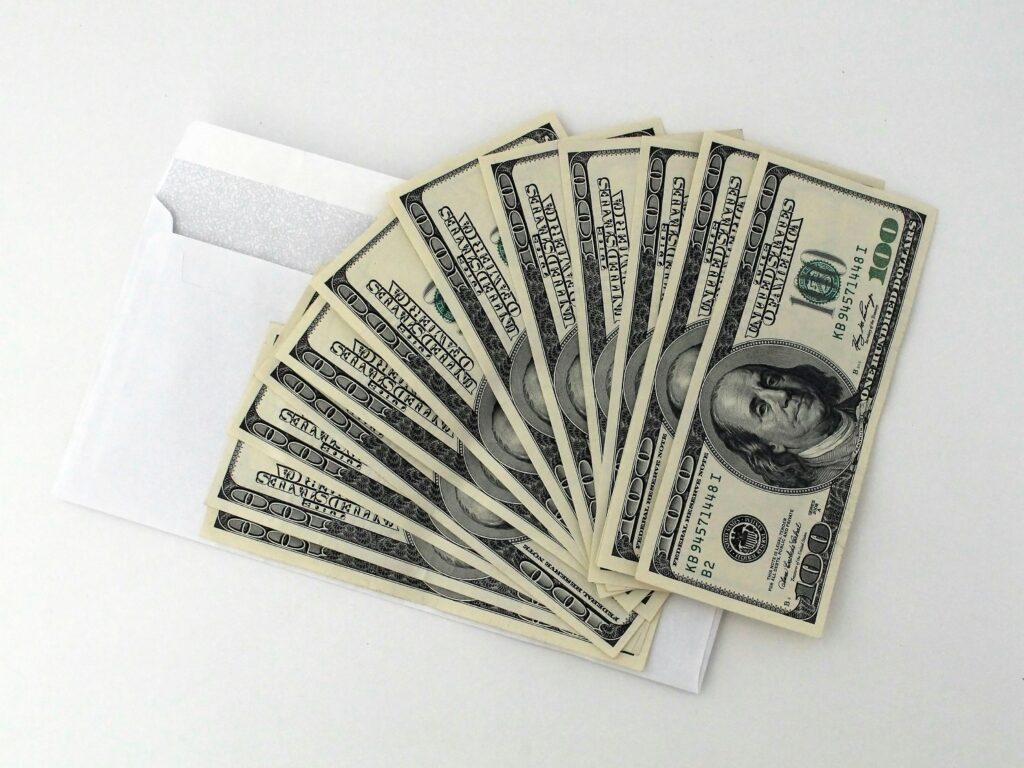
For entry-level users or those with basic computing needs, Windows laptops often provide superior value for money. They come equipped with substantial processing power, RAM, and storage options for a lower purchase price. Additionally, numerous manufacturers produce Windows devices, which creates competition and can drive prices down. In contrast, while the entry-level MacBook may offer a polished ecosystem and user-friendly interface, the specifications may not always match those of similarly priced Windows counterparts, particularly in terms of hardware upgrades and customization.
When considering high-end models, however, the comparison becomes increasingly nuanced. MacBooks are known for their longevity, operating system efficiency, and integration with other Apple products, which can enhance the perceived value of the investment. On the other hand, high-end Windows laptops come with cutting-edge specifications, including premium displays and superior graphics cards, catering especially well to gamers and creative professionals. Ultimately, the decision between a MacBook and a Windows laptop should weigh not only the initial price point but also long-term value, reflecting individual needs and intended use cases.
User Preference and Ecosystem Considerations
When deciding between a MacBook and a Windows laptop, personal preferences and ecosystem compatibility play a vital role. One of the significant factors is the user’s existing ecosystem and how well a new device will integrate with other technology they use. For instance, Apple products are designed to work seamlessly together, benefiting users who have invested in devices such as the iPhone, iPad, or Apple Watch. This tight integration allows for effortless file sharing, continuity of tasks, and optimal performance across all devices through services such as Handoff and AirDrop.
On the other hand, Windows laptops offer flexibility and compatibility with a vast range of hardware and software. Users who rely on specific applications or tools that are only available on Windows may find that a MacBook limits their usability. Moreover, many businesses still predominantly use Windows-based systems, which could influence professionals to choose a device that aligns with their work environment.
Brand loyalty also plays a significant role in this decision-making process. Many users develop a strong affinity towards a particular brand based on their past experiences, which may include customer service interactions, software usability, or hardware reliability. Communities supporting these brands also create a sense of belonging, with forums and support groups offering advice and sharing experiences related to the products.
Ultimately, whether a person chooses a MacBook or a Windows laptop is influenced not only by their immediate specifications and features but also by how these devices fit into their overall technological ecosystem and align with their lifestyle. Therefore, carefully considering personal preferences and ecosystem compatibility can lead to a more satisfying choice that enhances overall productivity and user experience.
Conclusion and Recommendations
In evaluating the debate between MacBook and Windows laptops, it is imperative to consider several key factors that have been discussed throughout the post. Both platforms cater to diverse user needs and preferences, presenting unique advantages and limitations. MacBooks are renowned for their sleek design, user-friendly operating system, and ecosystem integration, making them particularly appealing to creative professionals and individuals deeply embedded within the Apple environment. Users who prioritize simplicity, security, and seamless connectivity with other Apple devices may find a MacBook to be the most suitable option.
Conversely, Windows laptops tend to offer a broader selection of models at varying price points, providing flexibility that can cater to budget-conscious consumers. For business users and gamers alike, Windows laptops often deliver superior software compatibility and gaming performance. Thus, users seeking extensive customization options and versatile application use may gravitate towards Windows devices. The adaptability of Windows laptops in both personal and professional settings enhances their appeal to users who require multi-functional capabilities.
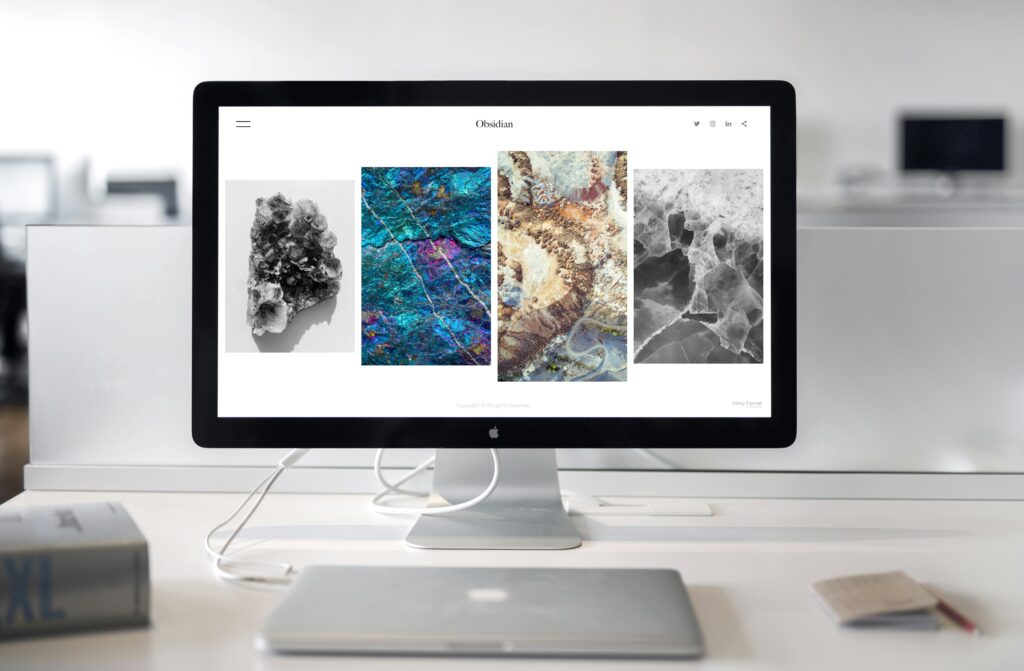
When deciding between these two platforms, personal requirements are paramount. Considerations such as intended use, budget constraints, and preference for specific software can significantly influence the choice. For those who regularly use software specific to either operating system, aligning the choice with these requirements is essential for optimal productivity. For individuals who are more comfortable with traditional, desktop-style applications, a Windows laptop may provide an edge due to the larger variety of available options. In contrast, MacBooks may excel for those favoring creative applications, high-quality displays, and a straightforward operating experience.
Ultimately, whether opting for a MacBook or a Windows laptop, the best decision lies in aligning the choice with individual needs and preferences, ensuring that you invest in a device that enhances productivity and satisfaction.



